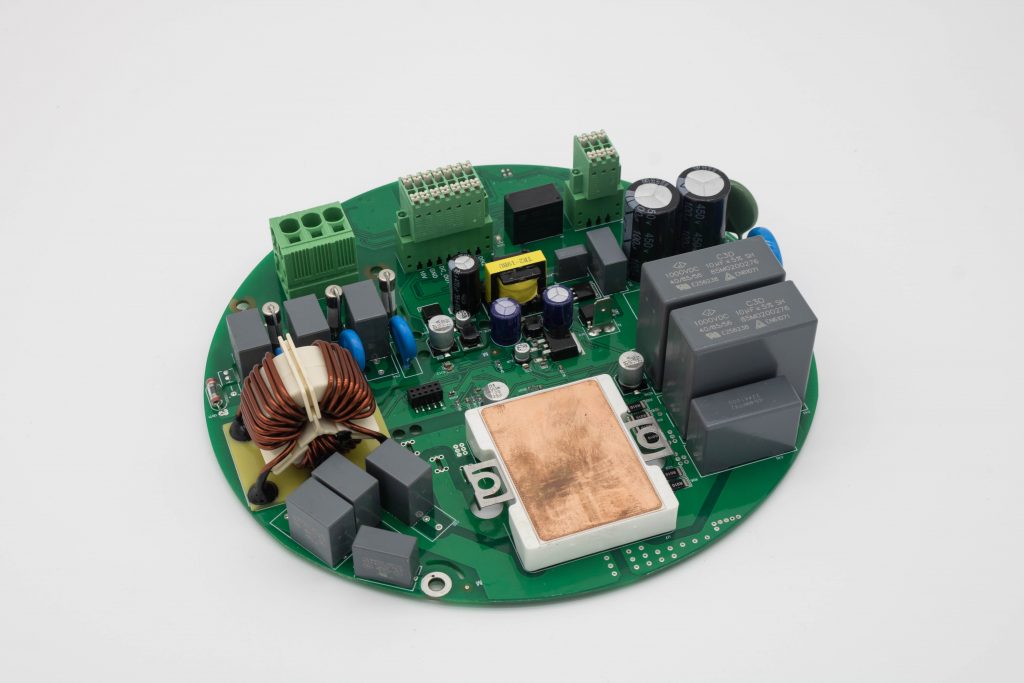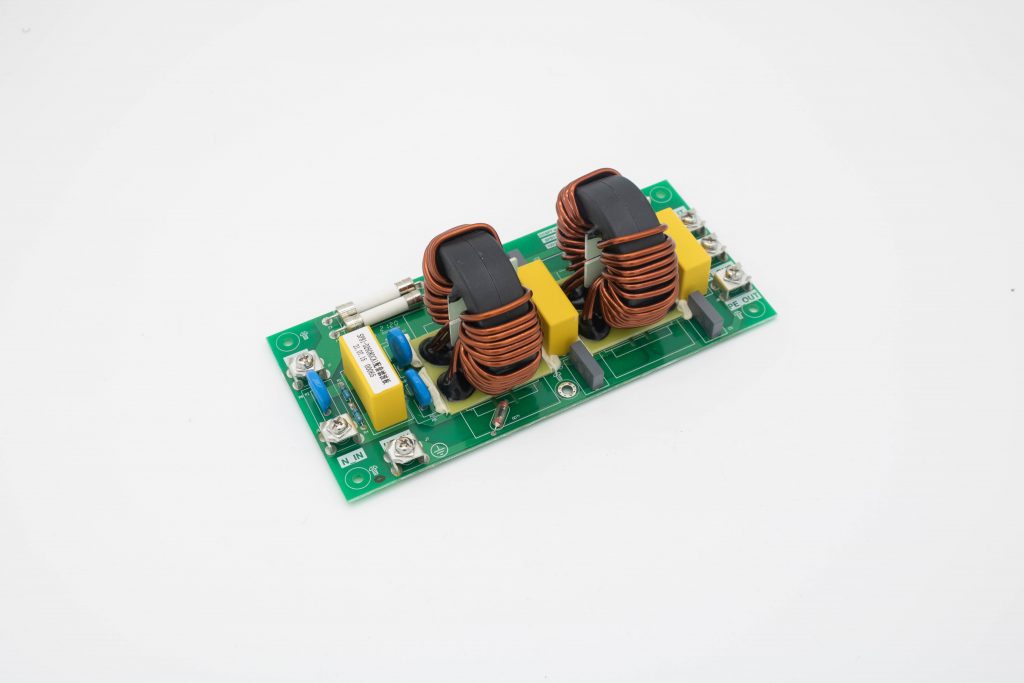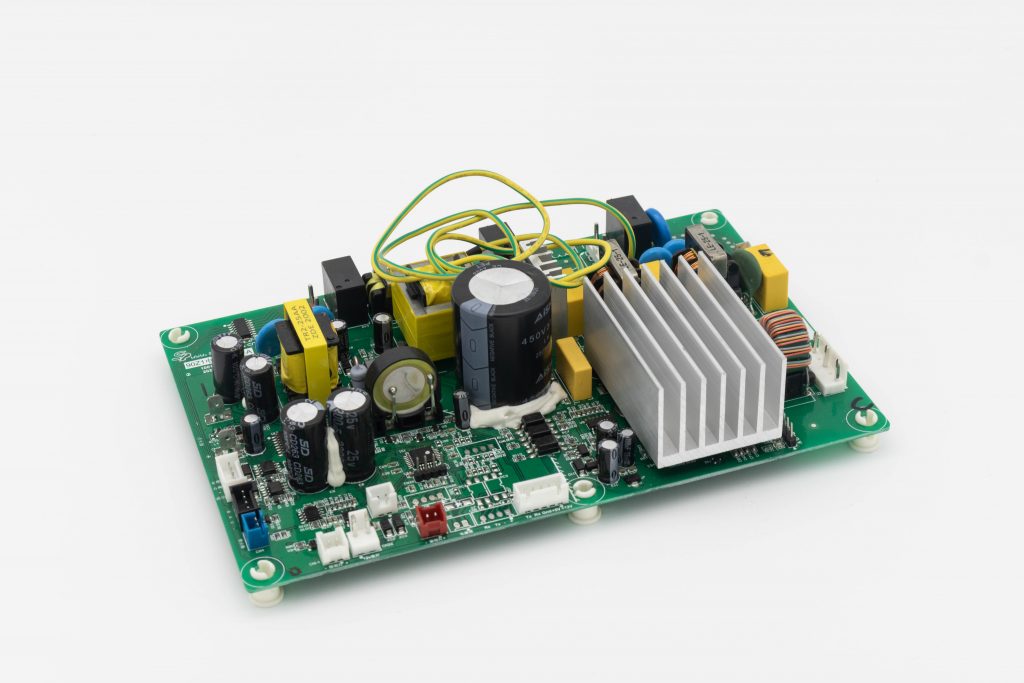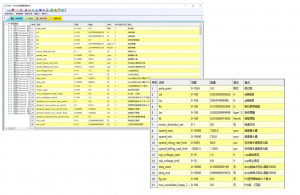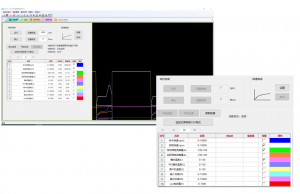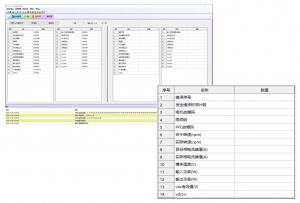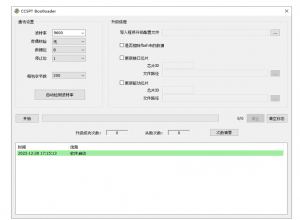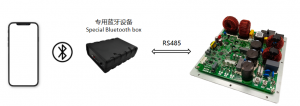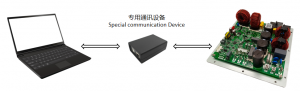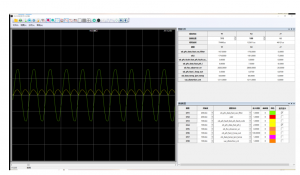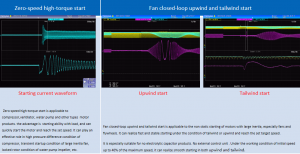Debugging aids
Scenario 1: Using a computer to send control commands to the motor, monitor the motor operation status, debug the optimal motor operation status parameters, and update the motor control program in the driver.
1. Optimize motor operation status parameter modification
The driver is connected to the PC software of the computer through a professional device (USB to 485). After a successful handshake, real-time reading, modification, and saving of the motor control parameters in the driver can be achieved. Motor debugging can be easily achieved without repeatedly brushing and writing the driver program.
2.Send control commands and monitor motor operation status
The driver is connected to the PC software of the computer through a professional device (USB to 485). After a successful handshake, the driver can send a motor start/stop command or rotational speed command. You can choose to monitor the data channel, monitor the operating current and other states of the motor, and monitor the temperature rise of the driver.
3.Fault recording function
The driver is connected to the PC software of the computer through a professional device (USB to 485). After a successful handshake, the driver can read the historical fault record of the driver, as well as the fault code, rotational speed, temperature, current, voltage, and other information at the node where the fault occurred.
4.Update of motor control program in the driver
The driver is connected to the PC software of the computer through a professional device (USB to 485). After a successful handshake, the motor control program in the driver can be updated for remote debugging.
Scenario 2: Using an Android phone to send control commands to the motor, monitor the motor operation status, and update the motor control program in the driver.
The driver is connected to the Android phone app through a dedicated Bluetooth device (developed by Zhouju). After a successful handshake, it can send a motor control rotation speed or start/stop command to monitor the rotation speed, current, drive temperature, and other states of the motor. It can also update the motor control program in the driver through the app, which is simple and convenient to operate.
Scenario 3: Use a computer to monitor the running status of the motor in real time, solve problems during motor debugging, and facilitate the discovery and resolution of problems.
The driver is connected to a computer PC software through a dedicated communication device (developed by Zhouju). After a successful handshake, it can monitor the rotational speed, current, algorithm parameters, sensor temperature, and other states of the motor in real time. The advantage of this method is that not only can remote debugging be achieved, but also control parameters can be adjusted based on real-time feedback status, enabling the load and drive to achieve the best matching working state.